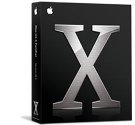Donald Knuth developed TeX (pronounced "tech", with the “ch” as in the Scottish “loch”) in the 1970s to enable mathematicians, computer scientists, and scientists to produce beautiful documents that include equations. LaTeX is a popular extension to TeX that provides a higher-level user interface, allowing authors to focus more on the content of the document and less on formatting nitty gritty. TeX and LaTeX are free and there are implementations you can download to run TeX/LaTeX on essentially all computing platforms.
Besides the clean output, an advantage of LaTeX is the seamless way you incorporate mathematics in the text, without leaving your editor. Here are two examples:
![]()
$ m \frac{d^2 x}{dt^2} + kx = 0 $
\newcommand{\pdd}[2]{\frac{\partial^2 #1}{\partial #2^2}
$$ \nabla^2 \psi = \pdd{\psi}{x} + \pdd{\psi}{y}
+ \pdd{\psi}{z} = 0 $$
![]()
![]()