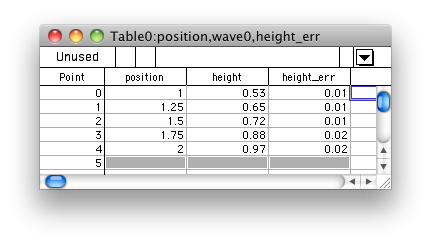
This page list some common problems users encounter when using Igor Pro and how to overcome them.
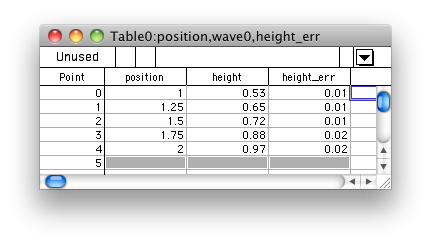
Look carefully at the title bar of the window shown above, which lists the names of the three waves shown in the table. The middle wave is listed as wave0 in the title bar, but as height in the body of the table. Why? Because the text of the column head was changed, not the wave name itself, probably by double-clicking on the column head and filling out the Title box near the bottom of the dialog shown here.
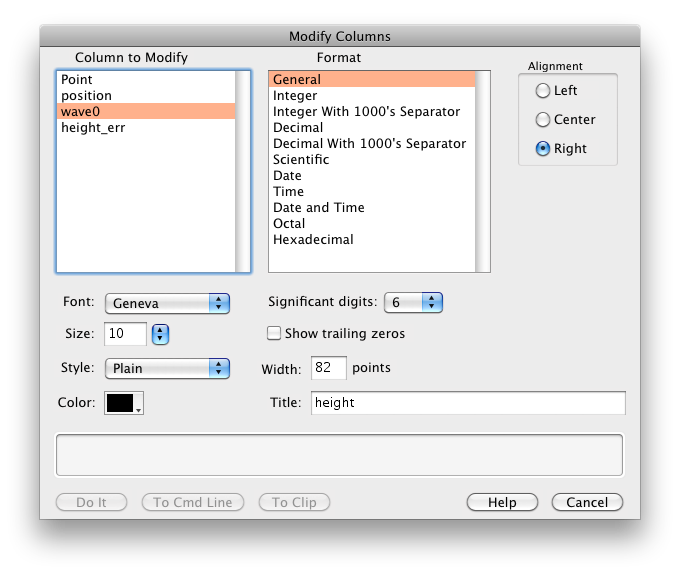
Moral: do not double-click on the column head to change the title; right-click on the column head and choose Rename... from the popup menu.
Probably because the wave holding your data is a text wave, not a numeric wave. This can happen because you imported from a file and the titles at the top of the file confused Igor or because the first thing you typed in a new column of a data sheet was text, not numbers. Igor has to decide whether to create a text or numeric wave when you begin a new column. It takes its cue from the first thing you type. So, be sure to type a number first.
Of course, you wouldn't be here reading this unless you've already encountered the problem, so here's how to fix it.